Providers and staff working in regulated child care programs are required to track their professional development information in the Bright Futures Information System (BFIS).
Set Up Account, Login
Create your quality-credentialing account
Use Your Account
Store the following information in your account:
- Completed degrees and coursework
- Education in process
- Certificates and credentials
- Individual Professional Development Plan (IPDP)
- Training/workshops attended
- Copies of transcripts, resume, educator license
Resources
- How to setup and login to your account
- How to view the information in your account
- How to get information verified & entered in your account
- Northern Lights Verification Cover Sheet
Questions/Help
- If you have questions about your account, contact the Resource Advisor for your area.
- If you need help accessing your account, contact the BFIS Help Desk:
- Email bfis.help@vermont.gov
- Call 1-800-649-2642 (option 4)
- Complete the online request form
Report BFIS Error
To make a report of a BFIS error message, email the details below to the BFIS Help Desk:
- Your name & role
- Description of what you were doing before & during the error
- Screen capture/shot of the error message