Send documents securely — from your computer, phone or tablet.
You may use it to submit supporting documents related to your application for 3SquaresVT, Energy Assistance, Essential Person, Fuel Assistance, and Reach Up.
Two Services, One Account
If you already have a MyBenefits account, use it to log onto the Document Uploader. The system won’t allow you to create a new one.
Create An Account
If you don’t already have a MyBenefits or Uploader account, go here to create one.
Questions? / Technical Difficulties
If you have questions or technical issues with the uploader, call 1-800-479-6151 or go to the Customer Portal Support page.
Use The Uploader
- Have the documents ready (either pdf files or clear images).
- Log onto your account.
- Click on “AHS Uploader”.
- Follow the instructions.