Beginning last week, some users experienced a security warning message when logging into their Bright Future Information System (BFIS) account.
If you experienced this problem, using Internet Explorer as the browser to access BFIS may help. If Internet Explorer is not an option for you, you can try Safari as well.
When using Internet Explorer - type in the address http://www.brightfutures.dcf.state.vt.us, and then click on the appropriate login.
If you do not have Internet Explorer or Safari you can download it using these instructions:
- On a Windows based laptop or computer go to: https://support.microsoft.com/en-us/help/17621/internet-explorer-downloads
- If you are on a phone, tablet or Apple computer, go to your App Store, or Google Play Store and search for the Safari
It is also important to clear the cache (cookies) on your computer on a regular basis. This helps make sure no old information is causing errors. Each type of computer or phone/tablet has a different way to do this. The best way to learn how to do this for your device is to Google – “How do I clear my cache”.
If you experience issues after trying the steps above, call or email the Bright Futures Information System (BFIS) at 802-241-0800 or bfis.help@vermont.gov.